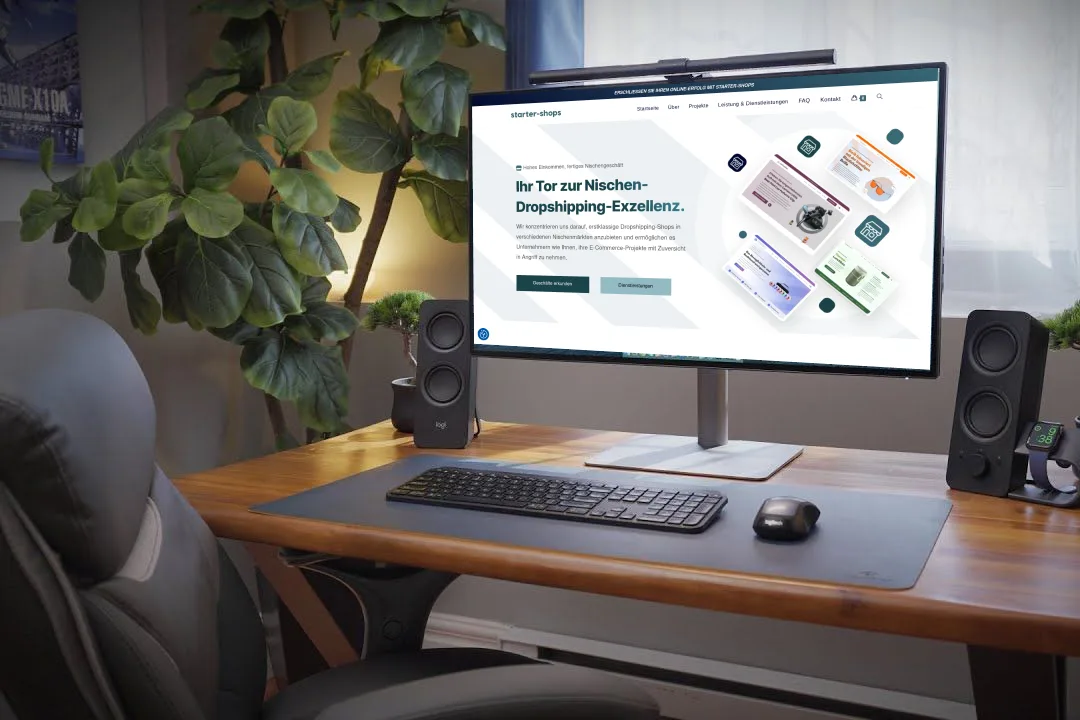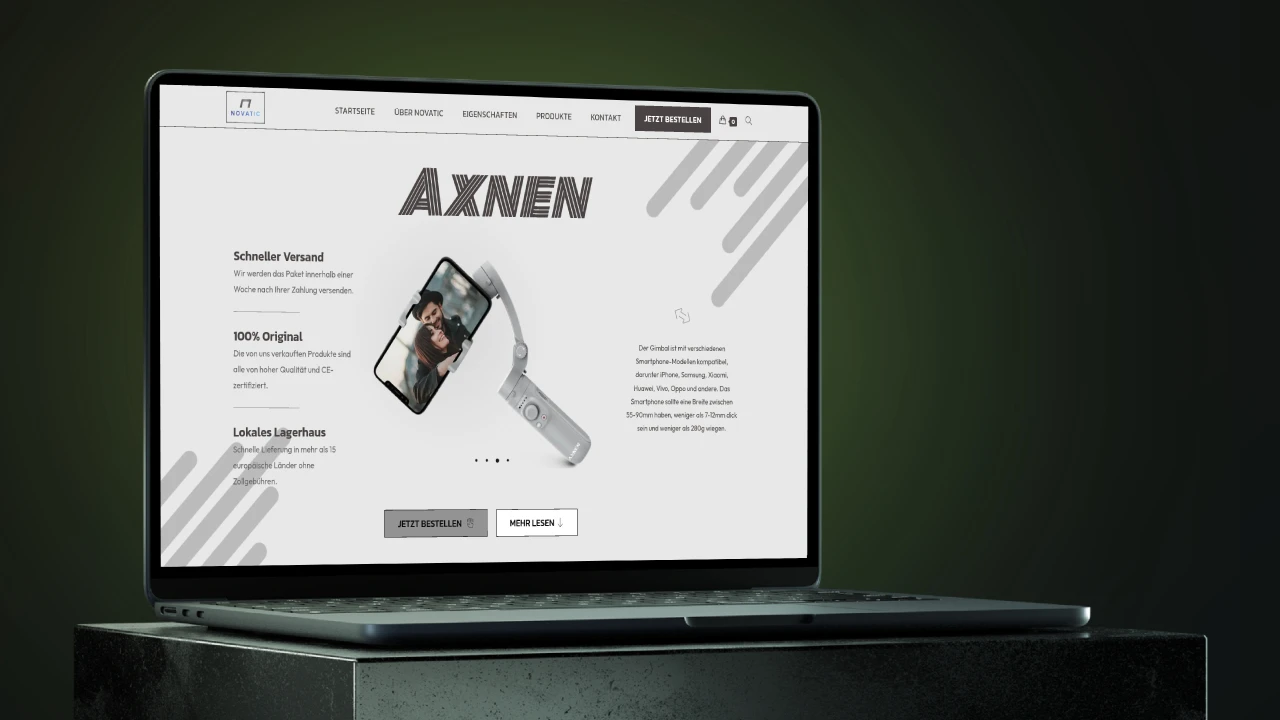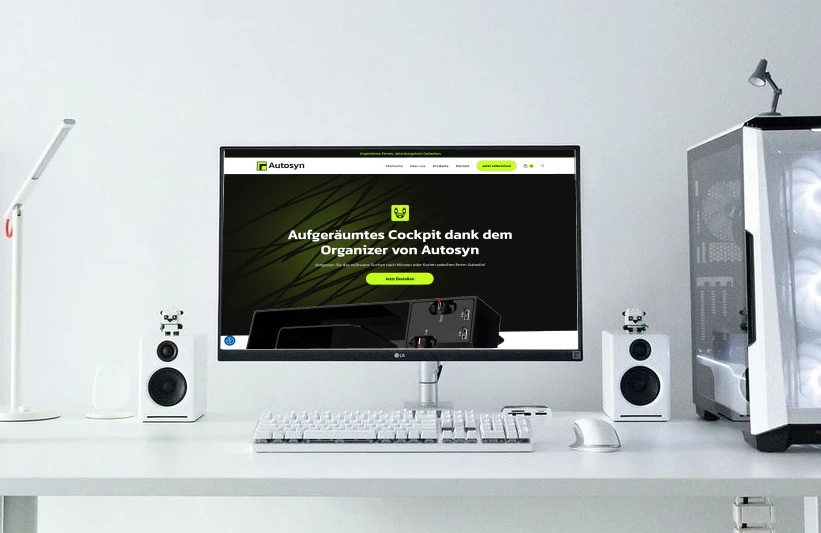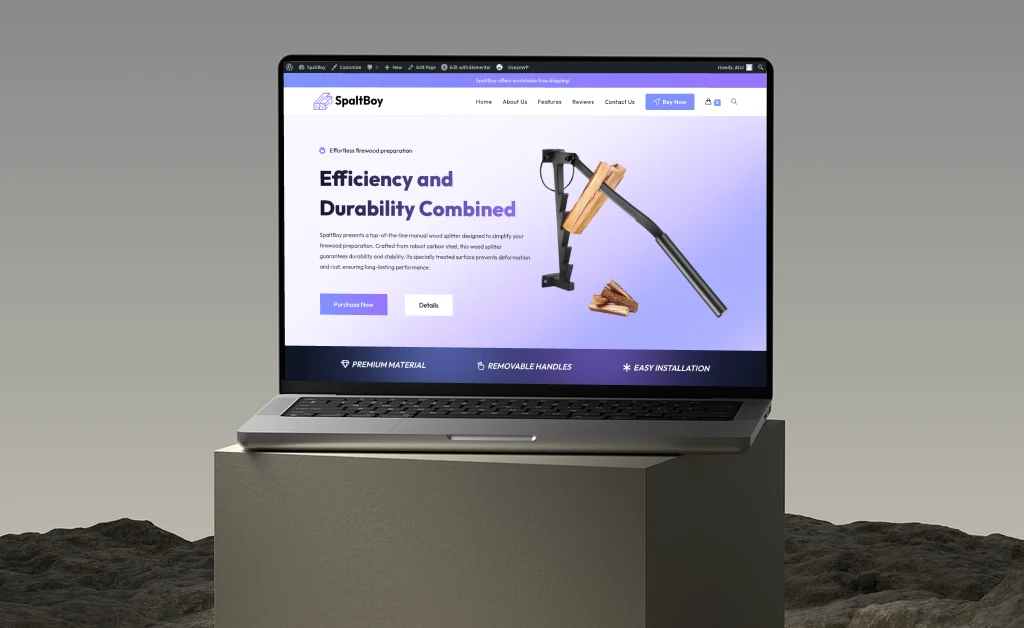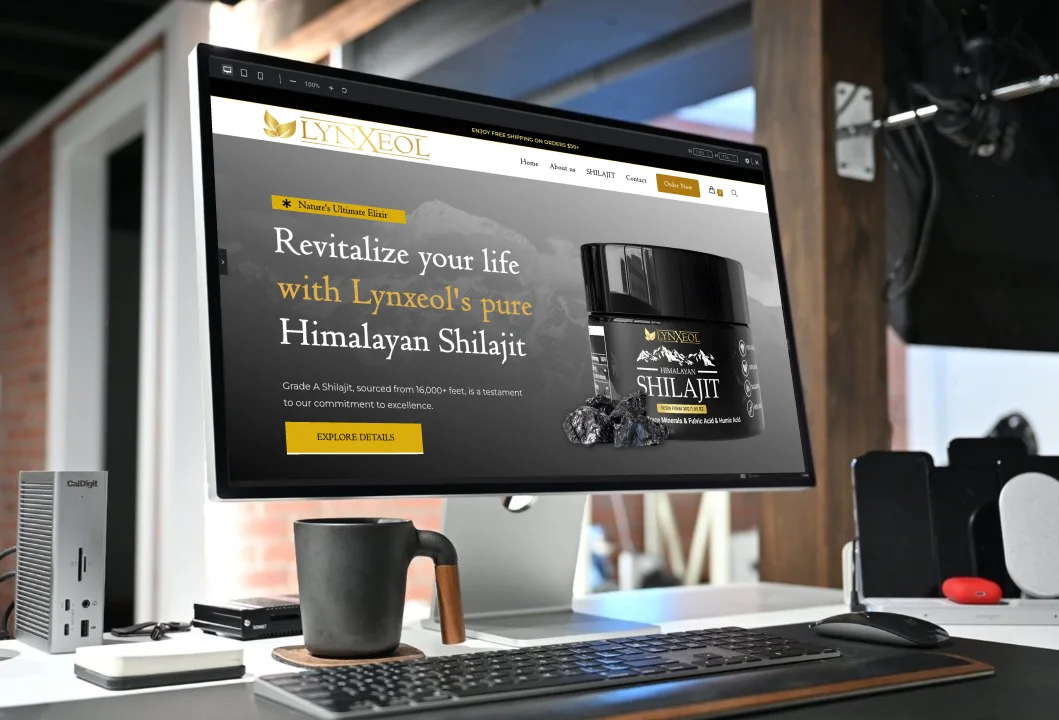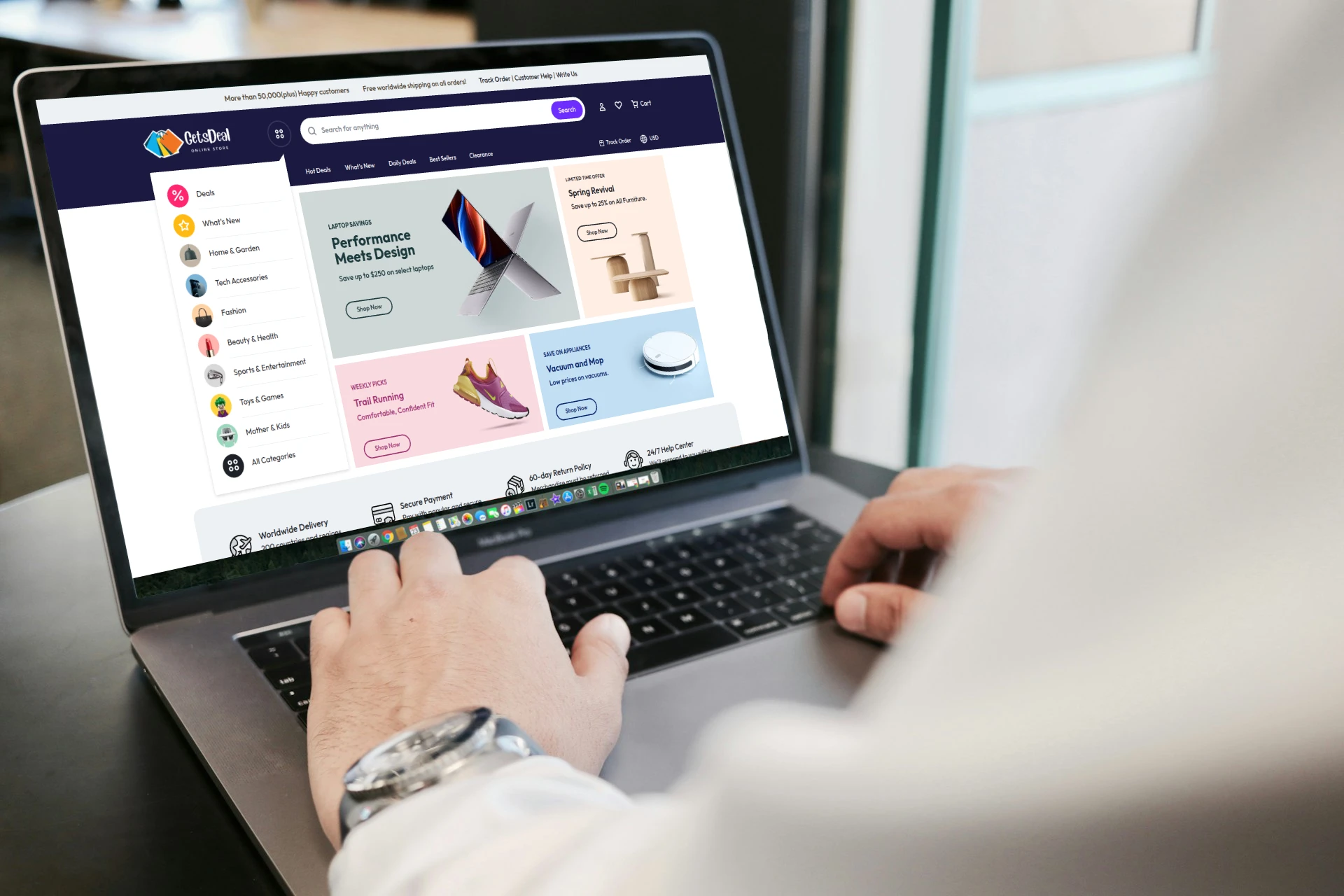Create a Professional Online Store with Elementor's Drag-and-Drop Builder
Elevate your ecommerce business with Elementor's powerful and intuitive drag-and-drop builder. Design stunning online stores that are both visually appealing and user-friendly. Easily add products, manage inventory, and process payments. With Elementor, you have complete control over the look and feel of your online store.
Customizable Design
Seamless Integration
Responsive Design
Advanced Features


WordPress Websites
Create dynamic and engaging websites with WordPress.

Website developement service
Build custom websites tailored to your unique needs.

Landing Pages
Design high-converting landing pages that capture leads.
Have a project in mind?
Just drop me a message

Why Choose Me
Instant Replies
We prioritize your needs and provide prompt responses to your inquiries.
Fastest Delivery
Our efficient workflow ensures timely project completion, exceeding your expectations.
Guaranteed Satisfaction
We are committed to delivering exceptional results that meet and exceed your requirements.
60 Days of Free Support
Enjoy ongoing assistance and troubleshooting for peace of mind.
Bonus 😎
Benefit from our complimentary logo design, speed optimization, and on-page SEO services to enhance your online presence.
Client thoughts

Jeffrey Keiser
Founder, K-soluation