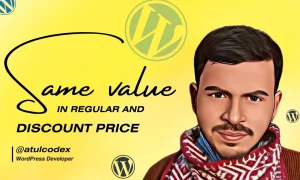In this short & simple article, I will explain “How to install Cloudflare SSL certificate on AWS server” for techies and non-techies both…
As a freelancer, I provide an “SSL certification installation” gig(service) on Fiverr.com and one buyer contacted me to install an SSL certificate on his gaming website which is built with reactjs tech stack and hosted on an AWS cloud server.
This is my first gig(service) order on Fiverr and because of my past 5 years of experience, it is not a big deal for me to install an SSL certificate on the website.
Cloudflare SSL certificate on AWS server

To install a Cloudflare SSL certificate on an AWS cloud server let’s first understand, how to install an SSL certificate on any server.
How to install Cloudflare SSL certificate
To install the Cloudflare SSL certificate we just need to change the existing hosting nameserver with the new Cloudflare nameserver from the Domain provider account.
After that make sure you have activated the SSL/TLS option in your Cloudflare account.
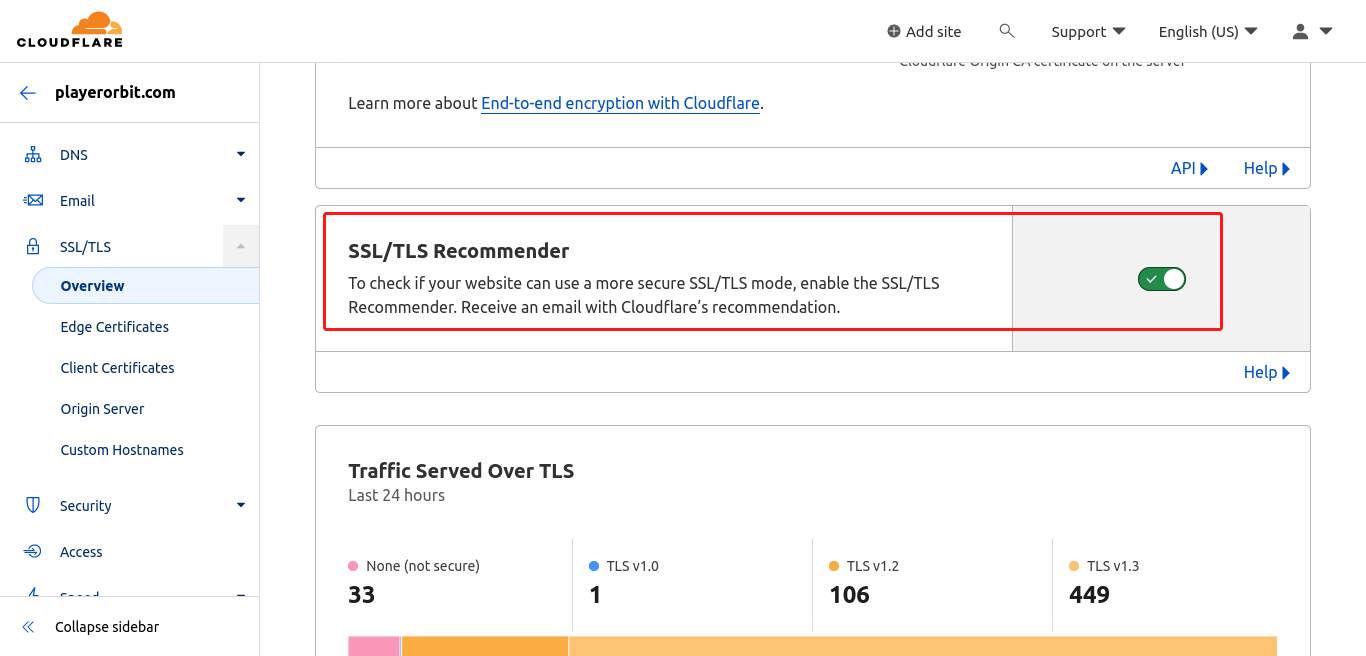
-
What is the Cloudflare SSL certificate price?
Cloudflare is a CDN network provider which gives Free SSL certificates for any server or website.
-
Cloudflare SSL not working

Make sure you have already activated SSL/TLS option from your Cloudflare account after the nameserver changes. In some cases, Cloudflare takes almost 24 to 48 hours to activate a fresh SSL certificate.
Conclusion
Maybe you are calling me made 🙂 Let me be clear on things. To install a Cloudflare SSL certificate on any server we just need to change the nameserver whether it is an AWS cloud server or any server 🙂 we just need to follow the only one step which I have mentioned above.